Admiral Hub Technical Manual
About This Manual
This manual provides installation, operation, storage, and transport guidelines for the Admiral Hub. Please read this manual carefully before installing and operating the Hub.
- Applicable Hardware Versions: Admiral Hub v1.5A (North America), v1.5B (Global)
- Intended Audience: Fleet managers and operators
- Purpose: Installation, operation, and safety guidelines for Admiral Hub
- Document Revision: 2025.02.28
- Support Contact: Contact Information and Support

Product Information
About Admiral Hub
The Admiral Hub is a core component of Level5Fleet’s L4 autonomous security suite. It is installed on trailers and tractors to autonomously enforce security and safety protocols both in yards and while in transit. Through its control of immobilizers and door locks, the Hub can secure cargo and prevent unauthorized movement of assets. While the system continuously provides tracking visibility and telemetry, the decisions to authorize access or initiate lockdowns are made locally and autonomously by the Hub itself.
Fleet operators can shape the Hub’s behavior by configuring access parameters through the Admiral Control web application or by integrating with their logistics systems via API. This allows for centralized control while preserving the Hub’s autonomy in enforcing those parameters in real time.
Connectivity between the Hub and the cloud is enabled by an integrated SIM card, ensuring continuous communication regardless of location. Additionally, operators can configure WiFi networks for use in yard environments or with mobile hotspots while on the road.
The Hub supports flexible installation configurations and may be deployed with an immobilizer, a door lock, or both, depending on the security requirements. For detailed trailer-specific immobilization procedures, refer to the Admiral Hub Installation Guide for Trailers.
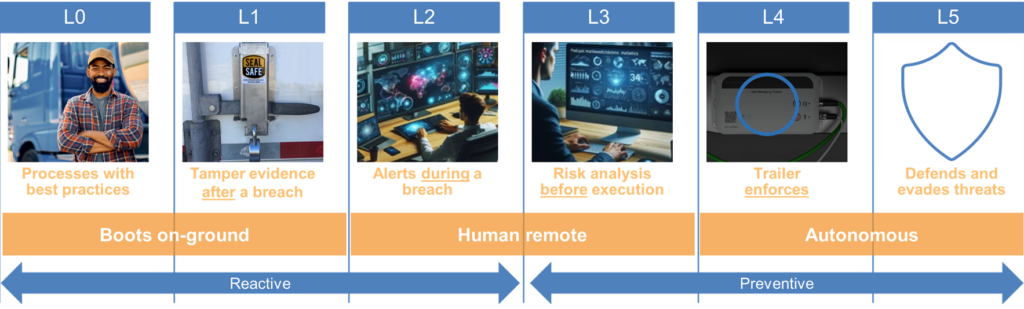
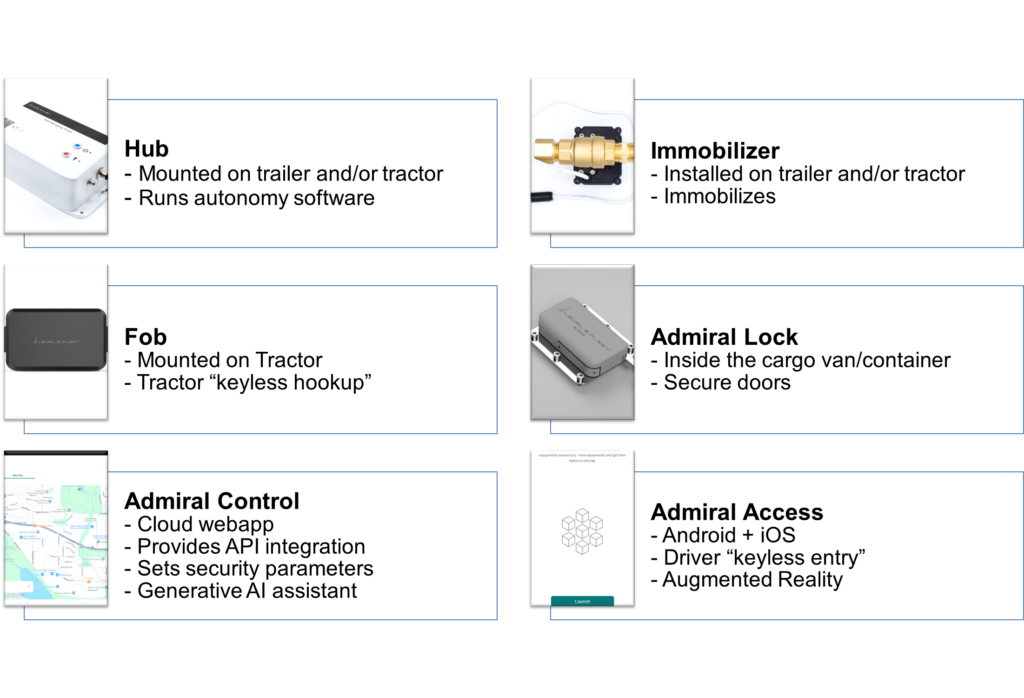
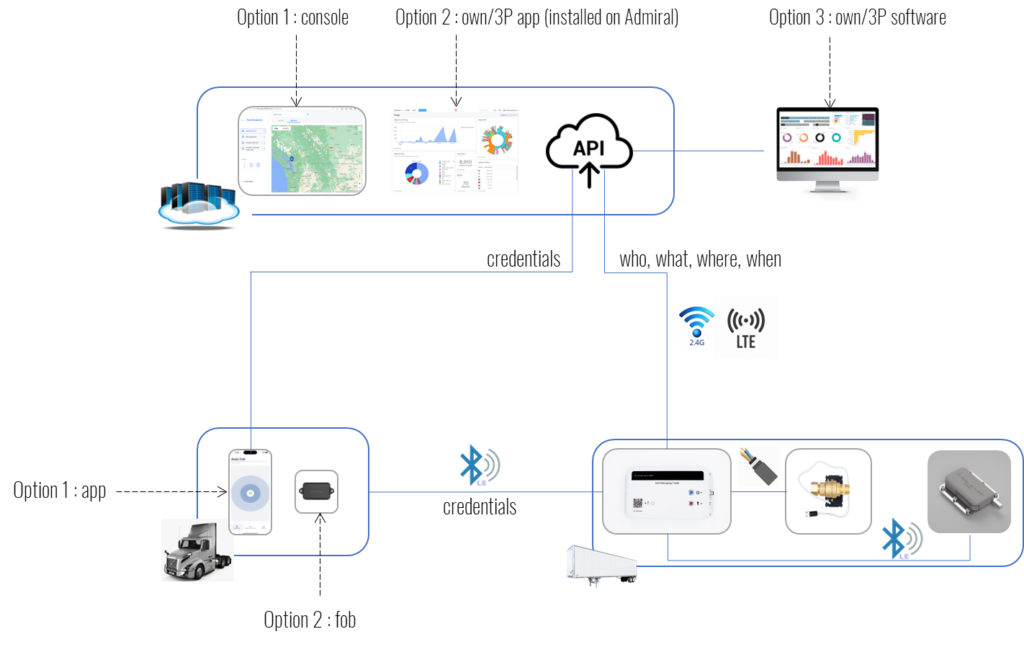
Safety Information
Warnings & Handling Instructions
- Use only the power supply cable shipped with the Hub.
- Connect only to 12V truck systems or approved adapters.
- Contains a Lithium battery – follow proper storage, transportation, and disposal procedures.
- The power switch must be OFF during storage and transportation.
- Use only with Level5Fleet-approved immobilizers.
- Do not use the Hub if:
- The security seal is broken.
- The enclosure is damaged.
Fire Protection
The Hub is equipped with a single 8000mAh lithium-polymer battery and is classified under UN3481 for compliance with transportation regulations. To support safe handling during storage and transport, an external power supply switch is provided to fully isolate the battery from the system.
The battery is automatically recharged when external power is supplied. To ensure battery safety and longevity, the charging system incorporates two independent layers of redundant circuitry, safeguarding against overcharging, undercharging, and short circuits. Battery monitoring adheres to the JEITA ET-5600 standard, which dynamically regulates charging behavior based on temperature.
While lithium-ion batteries can safely charge at rates up to their full capacity (1C), the Hub limits its charging current to 0.25C to minimize thermal stress and extend battery life. This conservative charging rate prioritizes safety and reliability over speed, resulting in a full recharge time of approximately six hours—a duration that conveniently matches a typical haul period.
To prevent damage under extreme conditions, the Hub disables battery charging when the ambient temperature falls below 0°C (32°F). In such conditions, if external power is also disconnected and the battery reaches a 20% charge level, telemetry and visibility functions will be temporarily suspended until power or temperature conditions improve.
Important: Only use power supplies and cables approved by Level5Fleet. Use of unapproved accessories may cause fire or serious damage to the Hub, the vehicle, cargo, or nearby property.
Immobilization Risk Assessment
When configured for immobilization, the Hub controls the vehicle’s parking brakes by managing air flow through the spring brake supply line. A dedicated valve is installed on this line to prevent the release of the parking spring, effectively immobilizing the asset until authorized to move.
It is important to note that this valve does not interact with or control the service brakes, ensuring that standard braking operations remain unaffected during immobilization.
In scenarios where the optional anti-hijacking configuration is enabled, the Hub may actively vent air from the spring brake circuit to the atmosphere, engaging the parking spring and bringing the asset to a controlled stop.
To ensure operational safety, the valve used for immobilization is a through-type, electrically actuated ball valve that meets the SAE J1409 standard for air brake systems. It is rated for reliable performance within a temperature range of -15°C to +105°C.
Important: Do not use immobilization functions in environments where temperatures fall below -15°C. At such temperatures, the valve may become sluggish or stick, potentially preventing the release of the parking brake and disrupting asset movement. If the asset will remain stationary during sub-zero conditions, immobilization can be enabled and left engaged until temperatures rise above the safe operating threshold.
The following information is provided to support safety risk assessment and operational planning related to the Hub’s immobilization functionality.
Valve Leaks
Because the immobilization valve is a through-type ball valve, it functions as a passive device when not energized. Standard safety practices for air brake fittings and tubing should be followed during installation and maintenance. Any potential leaks in the system can be identified through routine pre-trip inspections and by monitoring in-cab low-pressure warning indicators.
The valve is engineered for long-term reliability, with a rated service life of 100,000 actuation cycles—equivalent to approximately 27 years of typical operation. It is designed to withstand system pressures up to 200 psi. Pressure regulation and over-pressure protection are the responsibility of the vehicle’s existing air brake relief valve system, as the immobilization valve does not include integrated pressure-limiting features.
Emergency Braking
When not configured in anti-hijacking mode, the valve remains open for the entirety of the trip once activated. During this time, all emergency braking functions operate normally. To ensure safety and prevent accidental closure, the valve utilizes a ball-type design that requires intentional electric energization to actuate.
A potential hazard could arise if the valve were to energize inadvertently after a failure of the vehicle’s service brakes and before the driver has engaged the emergency braking system. In such a scenario, the driver might be unable to apply the emergency brakes, increasing the risk of an incident.
To mitigate this risk, the Hub employs a triple-redundant verification system to determine whether the vehicle is in motion. A failure scenario that could lead to an unintended valve actuation would require the simultaneous occurrence of all the following events:
- GNSS data erroneously indicates that the vehicle is stationary.
- The MEMS sensor responsible for detecting acceleration and motion incorrectly registers the vehicle as stopped.
- The vehicle experiences a total electrical failure, including alternator and battery failure, a disconnected or severed power cable, or an intentional shutdown of the power supply by the driver.
- A complete failure of the vehicle’s service brakes occurs.
- The driver does not manually engage the emergency brakes within two minutes.
Important: If, at the end of a trip, the asset is parked in an area without GNSS signal, such as an underground facility, the immobilizer will not engage automatically. Fleet operators must instruct drivers to manually engage the immobilizer in such cases. Manual engagement is performed via the Admiral Access mobile app, which requires the driver to be physically present at the asset. In that scenario, remote engagement after leaving the vehicle is not possible.
Cyber Security & Remote Activation
The Hub’s design philosophy prioritizes “autonomy over remote control.” As a fleet owner, you do not have direct control to forcefully enable or disable immobilization remotely. Instead, you may issue a request to the Hub, which will execute the action only when it determines that the conditions are safe. For example, the Hub will reject any immobilization or release request if the asset is currently in motion or actively powered.
To maintain system integrity and prevent unauthorized actions—such as disabling immobilization, revoking employee access, or locking out legitimate users—it is critical to protect your Admiral Control account. Never share account credentials, and ensure strong authentication practices are followed to safeguard against malicious access.
Hub Tampering
The Hub uses encryption and security keys that are uniquely tied to your Admiral Control account. It will only accept access parameters that originate from your authenticated account. Likewise, your account is restricted from sending parameters to any Hub that is not securely linked to it, ensuring a mutual trust relationship between device and account.
However, if an unauthorized actor gains physical access to your asset and replaces the original Hub with their own hardware, they may be able to use custom software to operate the immobilization valve outside of your control. For this reason, physical security of the Hub is essential to maintaining the integrity of your asset. Always inspect the asset for tampering.
Forced Stops (Anti-Hijacking Mode Only)
In anti-hijacking mode, the Hub can be instructed to enforce adherence to a designated route for a specific load assigned to the asset. This enforcement request must be tied to an active load and is managed either through Admiral Control’s Transportation Management Application or via your own integrated TMS. Once the trip is completed, route enforcement is automatically disabled.
The system uses a default route deviation tolerance of 75 meters (246 feet), which can be adjusted—either tightened or relaxed—at specific points along the route using configurable geofences.
If the vehicle deviates from the assigned route and its speed drops below 20 km/h (12 mph), the Hub initiates a controlled air leak. This action gradually reduces system air pressure, ultimately re-engaging the spring brake and bringing the asset to a stop. The driver will be alerted through standard in-cab low-pressure warning indicators as the leak process begins.
To resume the trip, the driver must contact dispatch and receive a one-time release code. Once authorized, they have 12 minutes to return to the assigned route. If they fail to do so within that timeframe, another call and a new release code will be required.
If the driver maintains high speed during a deviation, the protection mechanism does not engage to avoid creating a hazard. In cases where both GNSS systems are jammed or spoofed to manipulate location data, the Hub switches to dead-reckoning mode using its onboard magnetometer to estimate route adherence. Due to the reduced accuracy of this method, there is a possibility that the asset could be immobilized even if it has not deviated from the route.
Important: Drivers must be explicitly instructed not to use GNSS jamming or spoofing devices, as this can lead to false immobilization events.
While GNSS jamming or spoofing from external third-party actors is generally localized and limited in impact, the Hub mitigates such risks by using two independent GNSS systems for redundancy.
Product Identifications
FCC IDs:
- XPYUBX19KM01
- 2AC7Z-ESPS3WROOM2
Hub ID:
The Hub ID is located under the Fleet Management Application in your Admiral Control Account. Login and navigate to Fleet Management, then select the asset (tractor or trailer) to see Hub ID.
Technical Specifications
- Power supply: 12V, 2A DC
- Connectivity:
- HW version 1.5A (North America)
- LTE-M, 2.4G WiFi, Bluetooth LE
- HW version 1.5B (Global)
- LTE-M, NB2, 2.4G WiFi, Bluetooth LE
- HW version 1.5A (North America)
- GNSS accuracy: 10cm
- Battery life: 30-60 days
- Charging time: 6 hours @ 2A
- IP rating: IP65
- Operating and Storage Temperature: -35°C to 55°C
Installation & Operation
Trailer Installation
To install the Hub, please follow instructions in Admiral Hub Installation Guide for Trailers. If you are not installing the immobilizer, you can skip section C in the guide.
Operating Instructions
Operating instructions for the Admiral Hub are provided through Admiral Control’s Fleet AI Application. Fleet AI is a generative AI assistant designed to help you interact with and manage your Admiral system, offering tailored responses and step-by-step guidance based on your specific fleet configuration. It can assist with tasks related to fleet operations, security enforcement, and transportation management.
Fleet AI mirrors the functionality available through the traditional user interface, allowing you to complete the same actions more intuitively through conversational prompts.
To use Fleet AI, log in to your Admiral Control account and navigate to the Fleet AI section.
Reliability Monitoring
The Hub includes embedded algorithms to continuously monitor the reliability of both the Hub itself and the immobilizer, if installed. To enhance predictive diagnostics, the Hub collects and aggregates operational parameters from your fleet and, where applicable, from participating third-party fleets. This collective data improves the accuracy of reliability assessments across a wide range of operating conditions.
Monitored parameters include:
- Operating temperature trends
- Vibration profiles influenced by driving behavior and road surface conditions
- Actuation times for immobilizer components
- Battery health indicators
- Total operation cycles
- Voltage and current consumption statistics
Using these insights, the system can identify signs of potential hardware degradation. When early indicators of failure are detected, you may receive a proactive notification through Admiral Control, allowing you to schedule hardware replacement before it affects fleet operations.
Metrics
Admiral Control provides a comprehensive monitoring dashboard through the Metrics & Reports Application. Security reports help identify and analyze trends related to loss prevention. Operational reports highlight recurring issues drivers face, such as denied access events, enabling fleet managers to refine workflows and improve driver experience.
Maintenance reports and associated trend analysis assist in forecasting maintenance needs and optimizing service schedules.
Troubleshooting
For issue resolution, use Admiral Control’s Fleet AI, which provides guided troubleshooting based on your specific fleet configuration. For issues not resolved through Fleet AI, contact Level5Fleet technical support.
Software Updates
The Hub receives software updates over the air (OTA), which require access to a configured WiFi network. When an update becomes available and the asset is idle within WiFi range, the Hub may automatically initiate the update process. A typical update takes approximately 10 minutes.
If the Hub is configured with an immobilizer, the asset remains locked during the update for safety. Drivers can confirm whether an update is in progress by checking the Admiral Access mobile app.
To support planning, the maintenance dashboard highlights any Hubs that are overdue for updates. Fleet managers should ensure these assets are within WiFi range during the next parked interval to complete the update.
Software Integration
For fleets using third-party Yard, Fleet, or Transportation Management Systems (YMS, FMS, TMS), Admiral supports seamless integration. You can generate an API integration key through the Account Management section of Admiral Control.
Privacy
Admiral enables you to transfer asset custody to or from other operators and to manage access permissions for third-party carriers and employees. By default, visibility across organizations is disabled, meaning other companies cannot grant you access unless explicitly allowed.
You can configure which external companies can view and interact with your organization for authorization purposes. These settings are managed within the Account Management section of Admiral Control.
Links
| Admiral Control | https://fa.level5fleet.com |
| Admiral Access | Google : Admiral Access – Apps on Google Play Apple: https://apps.apple.com/app/admiral-access/id6502579460 |
Trust Infrastructure for Freight