How Admiral Works
What Admiral Offers
Admiral suite consists of the Hub, Valve, Fob, Lock, Console and Driver App. Applications include preventing cargo or whole trailer theft, pilferage, shipment misdirection, fictitious pickups, mis-pulls due to appointment errors, preserving food integrity in Reefers, BOL virtual sealing for operational efficiency, enforcing trailer docking processes to prevent injuries, enforcing trailer holds for maintenance, etc.
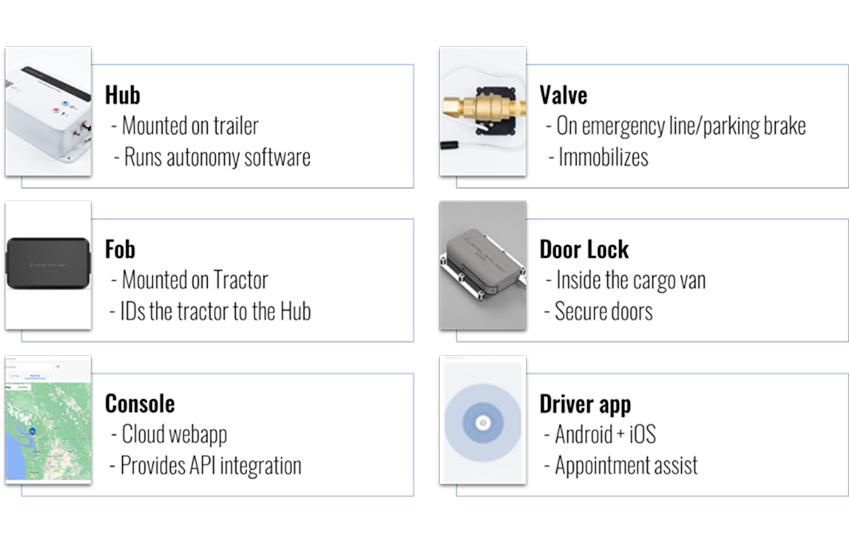
The console is a web application for operators to set access parameters. Synchronous REST APIs and asynchronous notifications provide integration point with your logistics software. The Hub is an edge computer installed on the trailer, it’s the brain behind the autonomy, controlling access based on preset parameters. The Hub additionally provides trailer and load-integrity visibility via GPS and vibration sensors. The Valve ensures the trailer remains immobile until an authorized driver is verified, by controlling the trailer’s spring brakes. The Lock secures cargo doors, opening only within designated geofences and times, with built-in smoke detection for emergency situations.
The Fob is A tractor-installed device that communicates with the Hub to authorize trailer access. Unlike a car’s fob, Admiral’s Fob is permanently installed on the tractor. Further, unlike a car’s fob, Admiral’s Fob does not always unlock a trailer – it can only unlock if the trailer allows it. The mobile app offers “keyless entry” for the driver as an alternative to Fob. The app behaves the same as phone-based car keyless system. Since a driver is not allowed to take any trailer, the Driver App has Augmented Reality features that shows the driver which trailer they can hook to, as well as information on pre-trip inspections to assist with pre-trip.
How It Works
Setting up Admiral is straightforward:
- Operators input access parameters into the Admiral Console, defining which drivers can access specific trailers, when, and where, and who can open doors.
- The Hub, installed on the trailer, downloads these parameters and listens for signals from the Fob or Driver App to authenticate access.
- Upon successful verification, the Valve activates or deactivates as needed. The door Lock activates when in designated safe-zones during specified times.
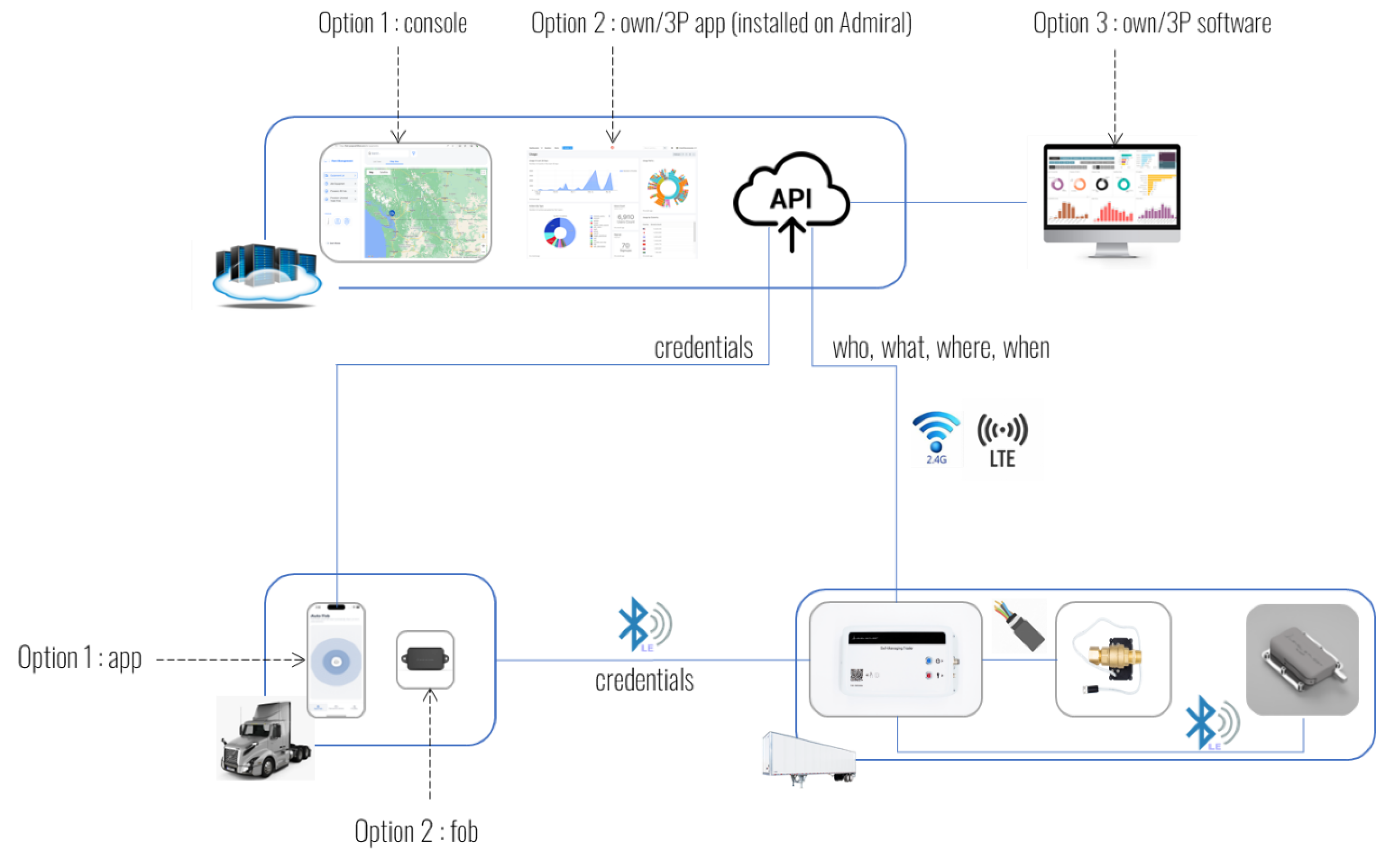
Trust Infrastructure for Freight